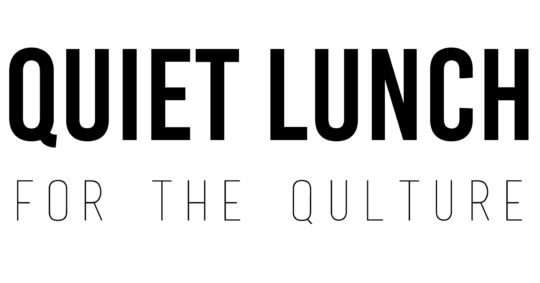Complimentary to the app Paper, Sensu allows the user to create vivid masterpieces and humble doodles through the use of a brush and a stylus. Although it may lack a “real feel”, the brush and stylus works just about as well as any real pencil or brush and works perfectly with your iPad and iPhone.
“Sensu is two very useful tools in one. A brush and a stylus for capacitive devices like the iPad and iPhone. The rubber stylus is exposed when the brush is closed. This stylus is great for sketching and writing or as a general navigation tool. Grasp Sensu near the nib section and pull it out of the protective cap. You will reveal the capacitive bristles of the artist brush. Insert the rubber stylus into the cap and the cap becomes a handle for your brush.” – Sensubrush.com

Quiet Lunch is a grassroot online publication that seeks to promote various aspects of life and culture with a loving, but brute, educational tinge. When we say, “Creative Sustenance Daily,” we mean it.